Login page

Register

Fill your information
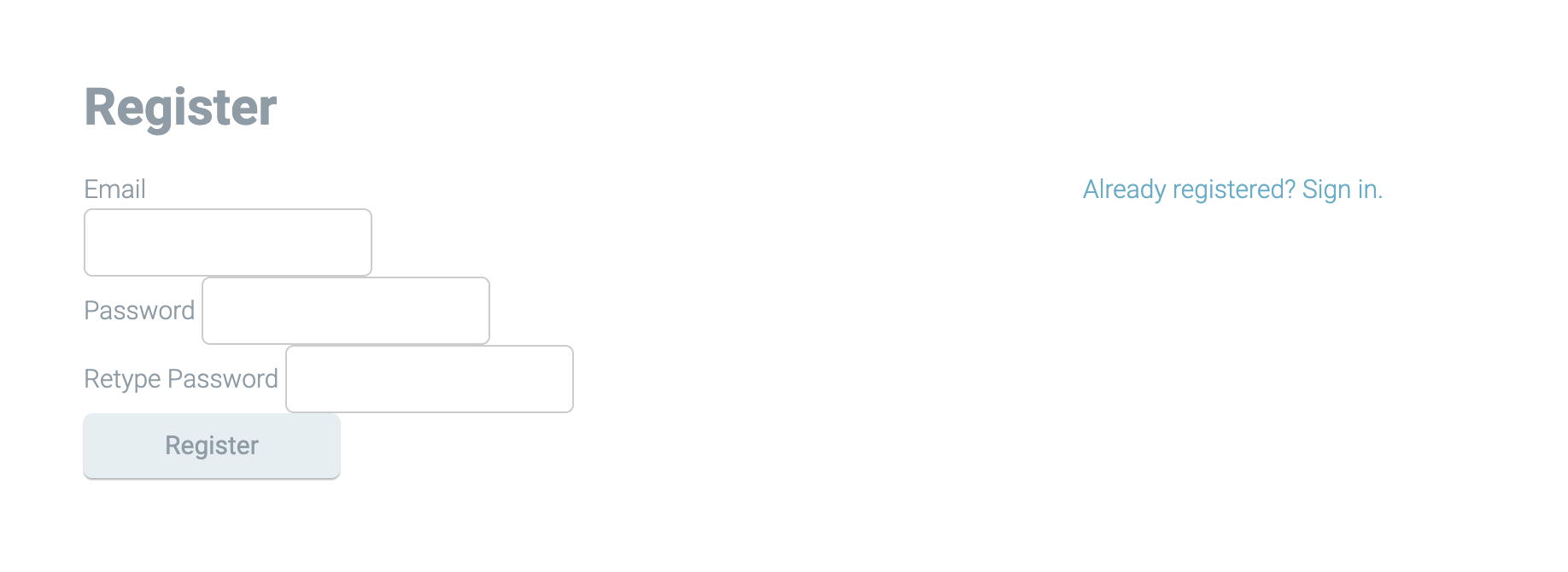
Find the activation email and activate your account
Login in the system, enter DLEPS page
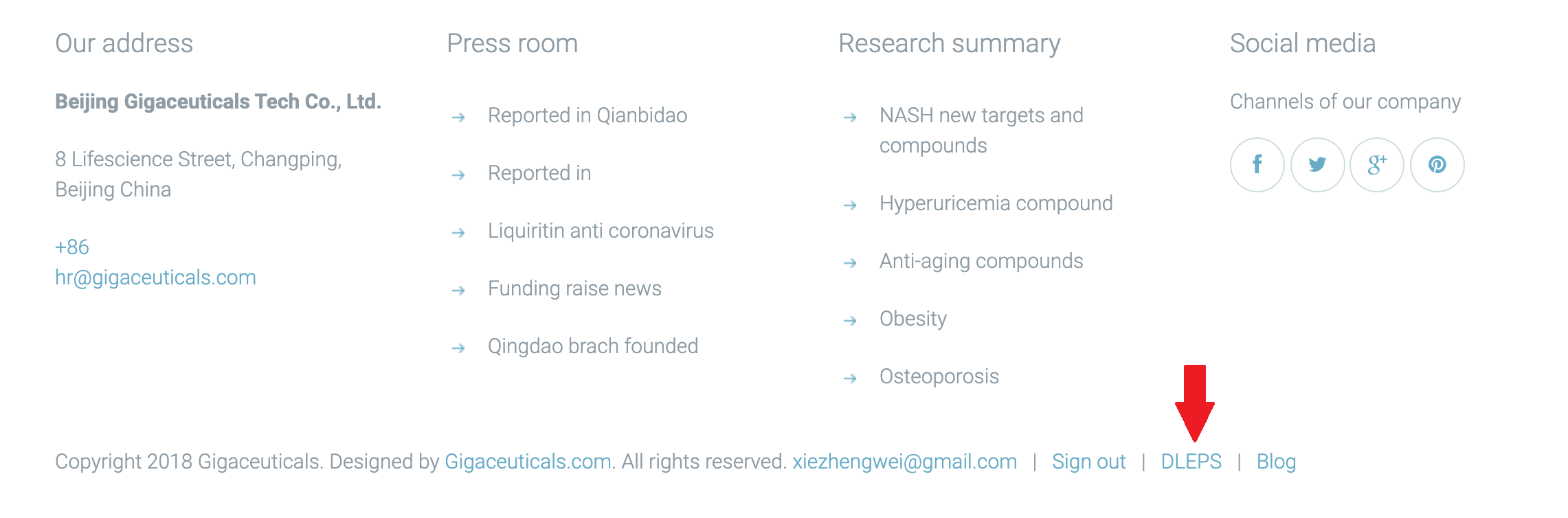
Enter the sub system
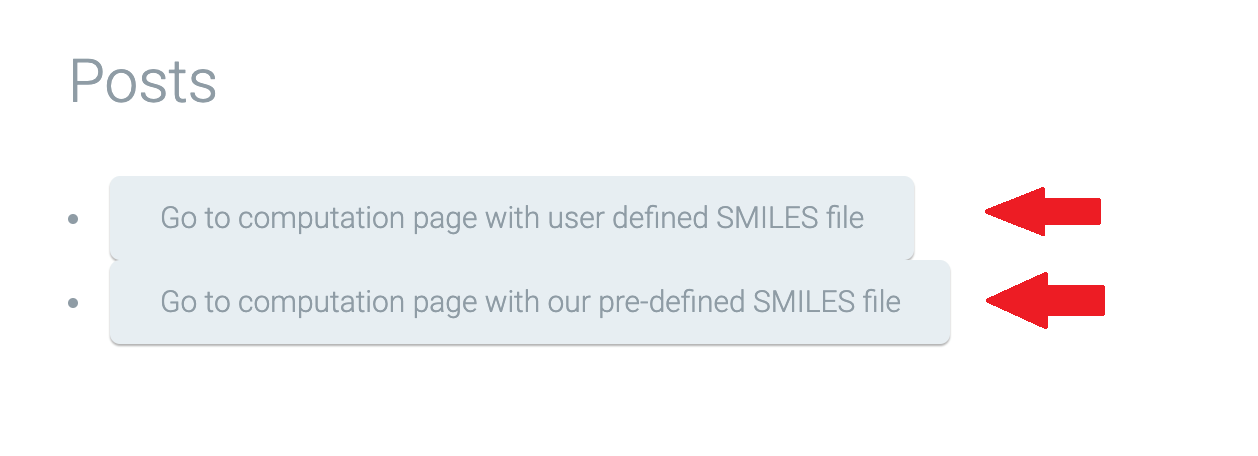
Subsystem
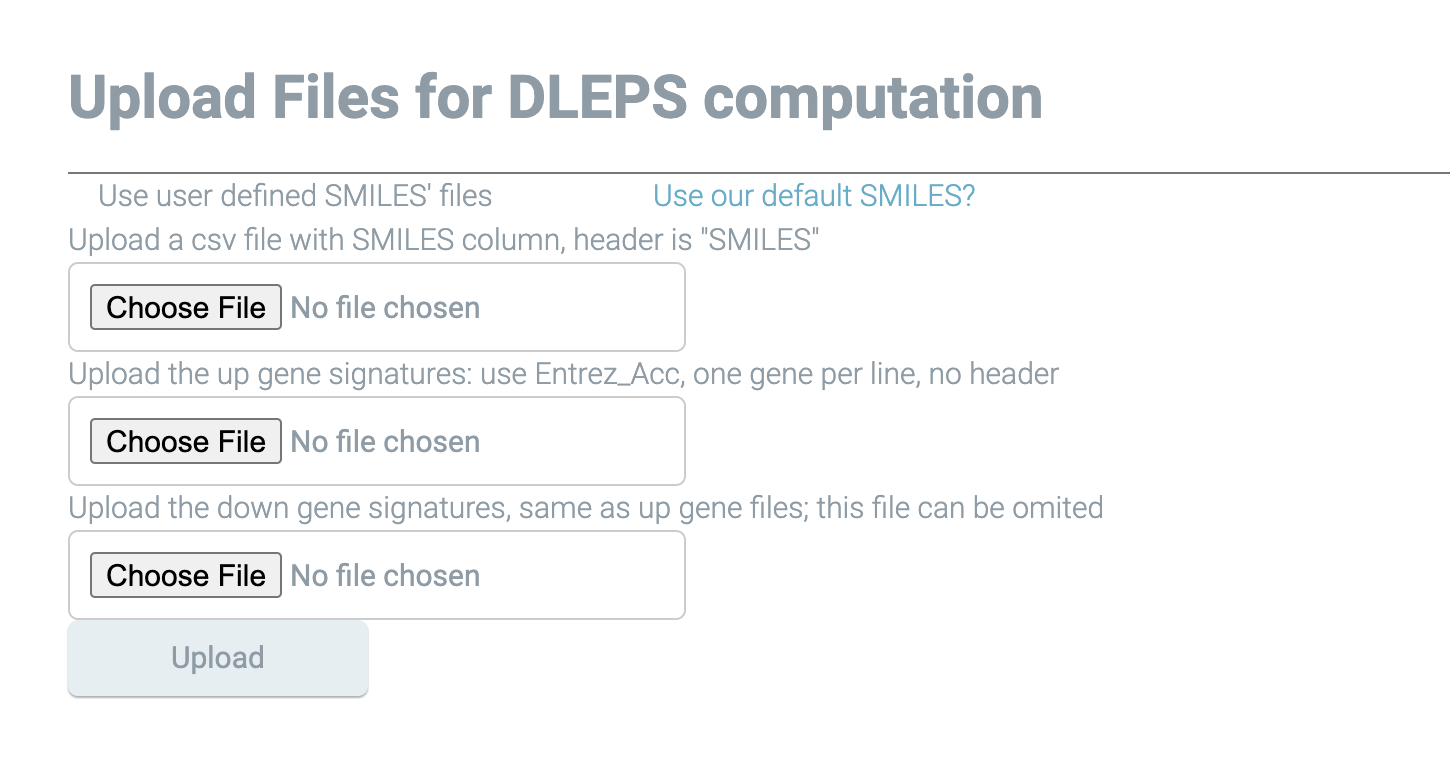
Upload files
Three input files:
In the chemical info file,SMILES column is obligated,others are optional
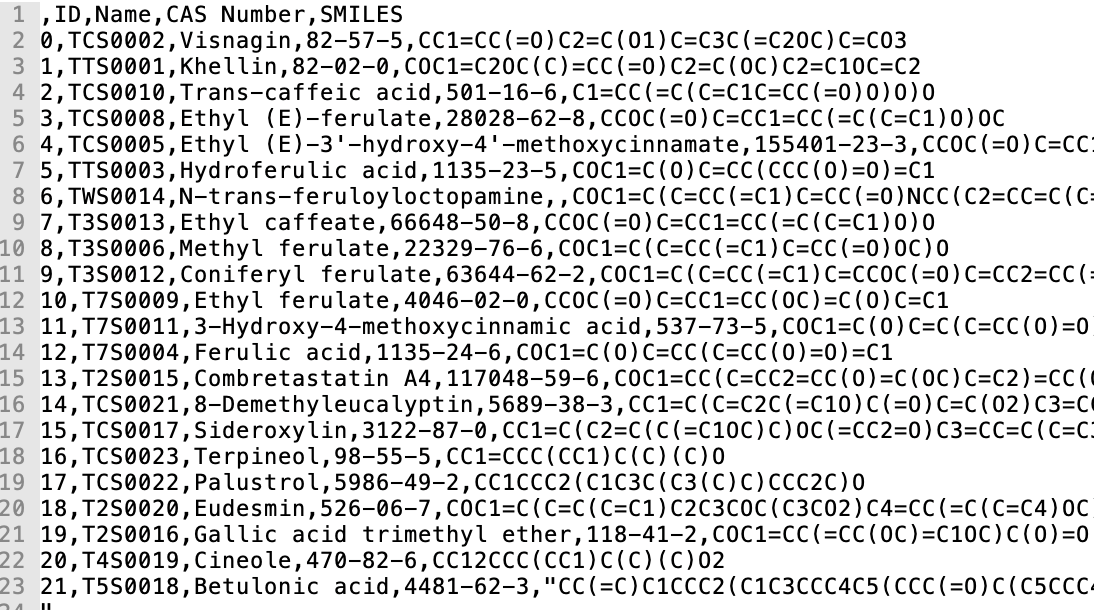
Up / down gene signatures:
On this site, make a conversion
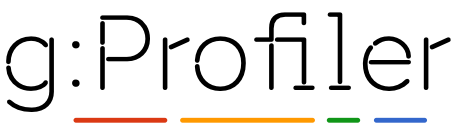 https://biit.cs.ut.ee/gprofiler/convert
https://biit.cs.ut.ee/gprofiler/convert
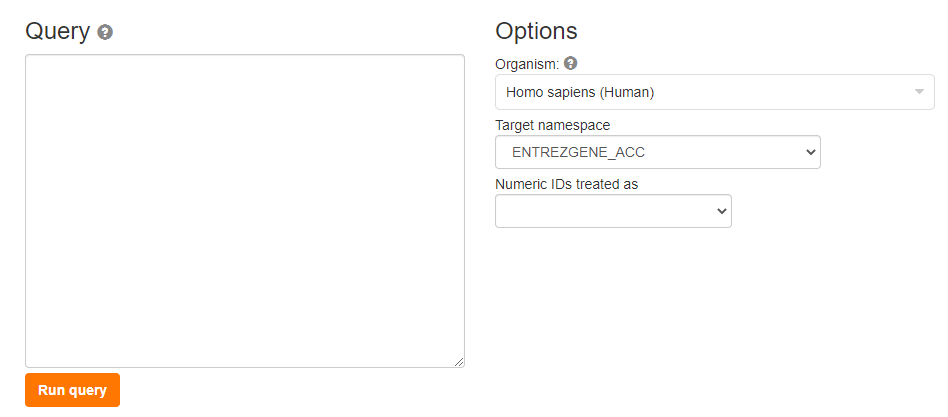
File example, only gene digital ID (ENTREZGENE_ACC) one line each
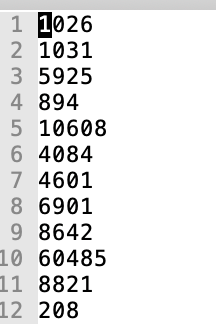
Down gene signatures can be omitted
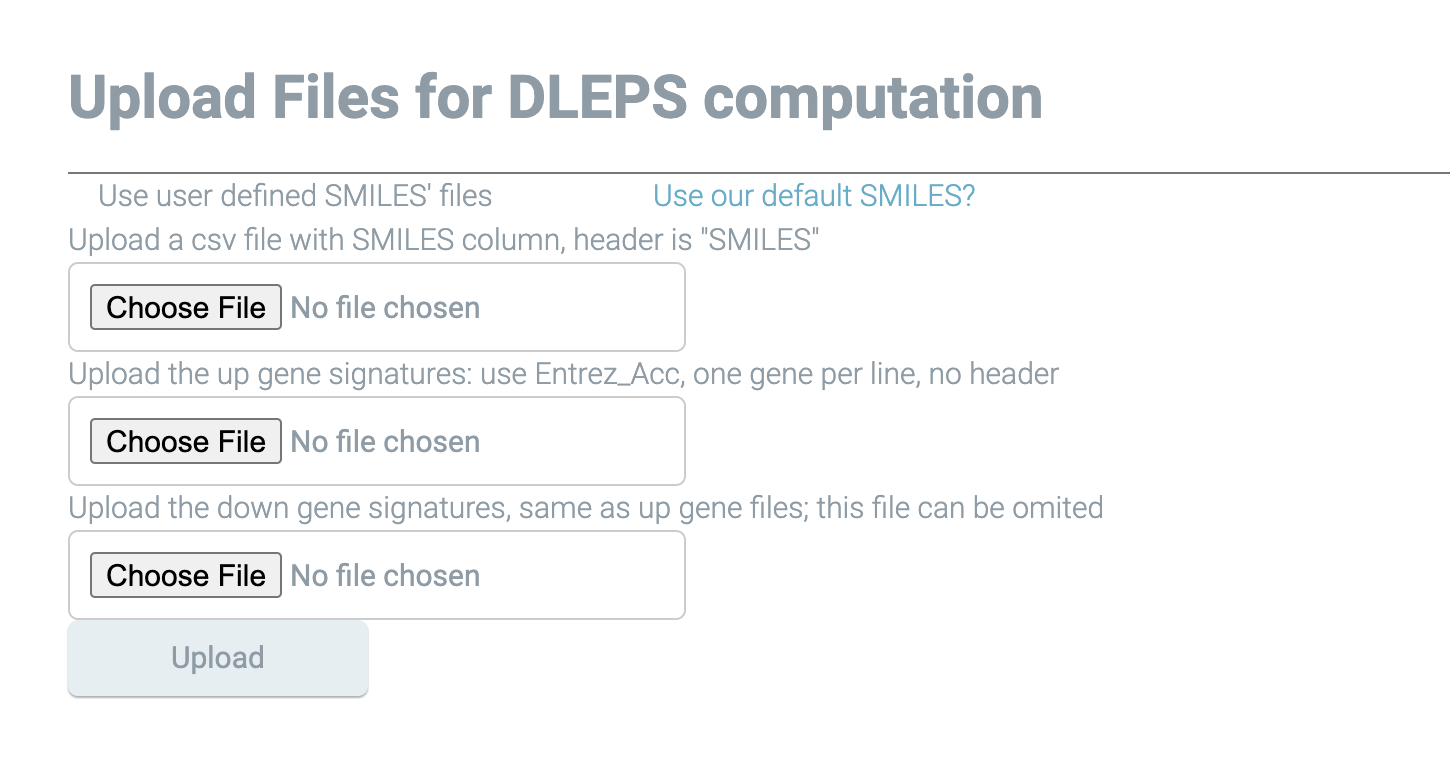
You can also use the built-in fda961 and np2720 libraries
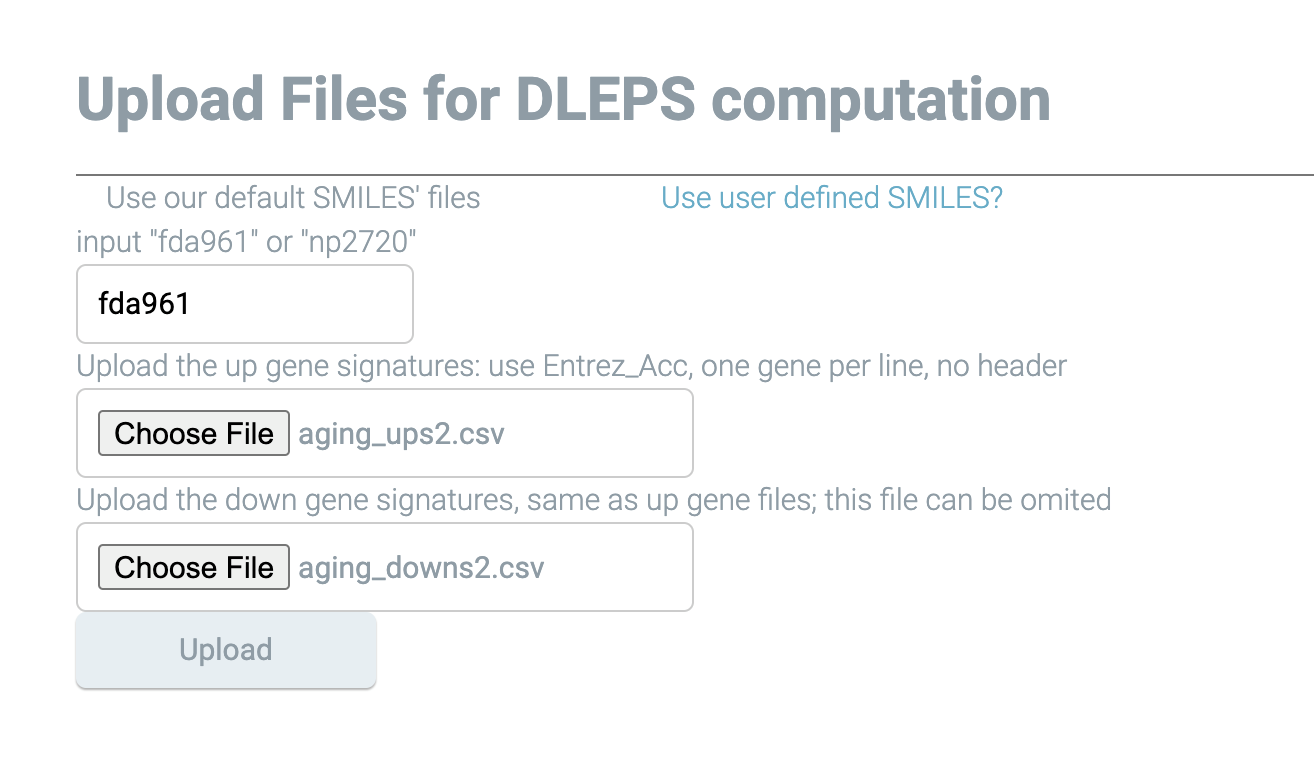
Return to the result page after submission,
the calculation results can be downloaded,and a negative score means that up/down gene signatures can be reversed
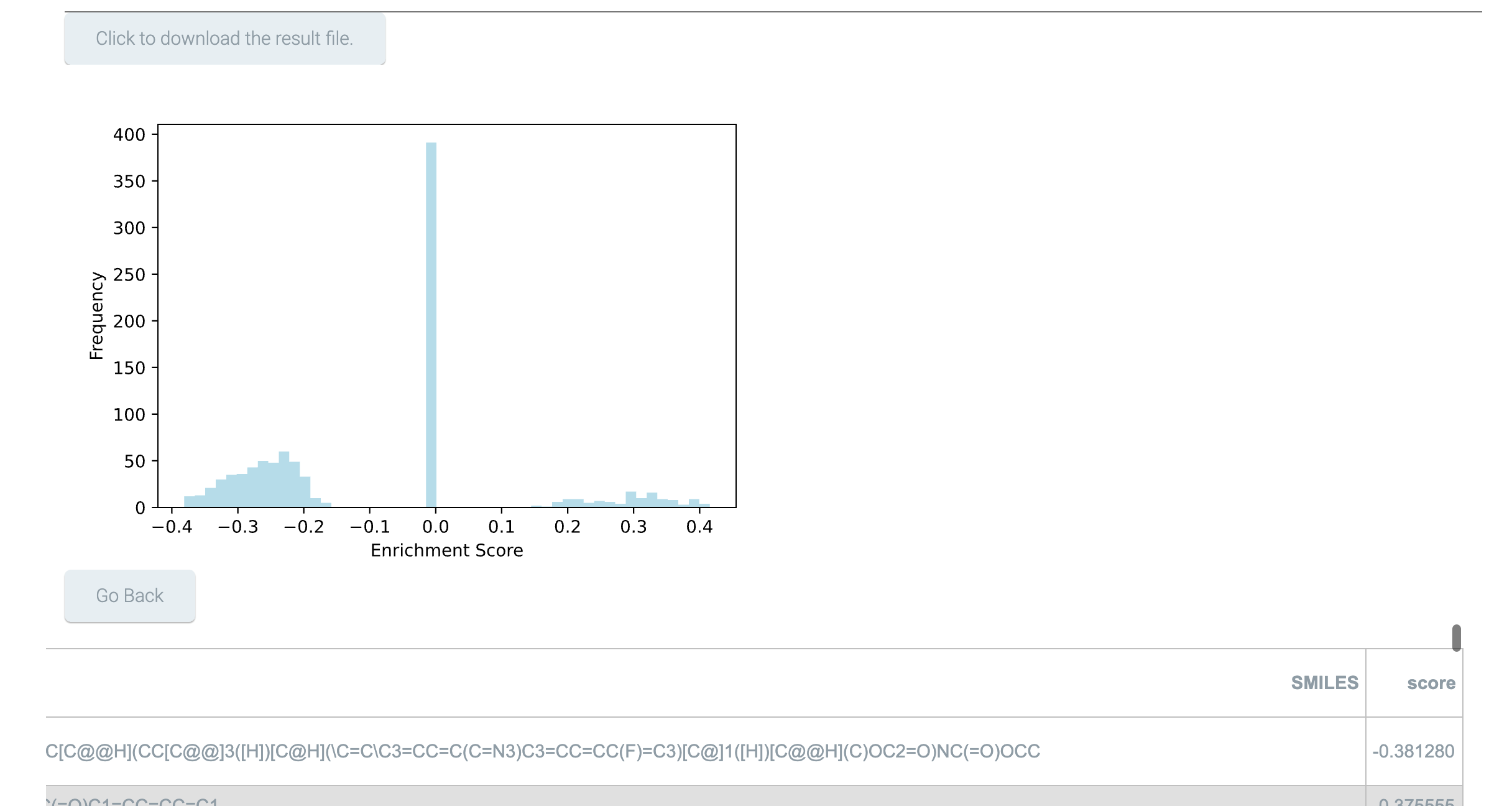
If only up genes are entered, a positive score means up genes can be activated
